In the past couple of years, Kingston has bolstered their inventory of HyperX gamer-centric products with the introduction of the FURY line of devices which include a new line of RAM, new SSD models, and even a USB flash drive. We got to try out a pair of the new FURY line of entry-level RAM sticks and compare it to our old pair. More specifically, we review the 8GB dual-channel 1866MHz kit which consists of two 4GB sticks.
HyperX FURY RAM come in an assortment of flavors ranging from 4GB single-channel kits up to 16GB dual-channel kits and frequencies ranging from 1333MHz to 1866Mhz. Other specifications include timings of either 9-9-9-27 or 10-10-10-30 and a voltage of 1.5v.
Design & Features
If there’s something to be said about the new FURY RAM sticks is that they look really good. While the sticks come in the Kingston standard no-frills plastic packaging the sticks themselves stand out pretty well. The new sticks feature symmetrical heatsinks that come in a variety of colors including red, blue, white, and black for those who want color coordinated rigs. A printed FURY and textured HyperX logo can be found on the sides of the heatsink as well as a printed HyperX logo on its top side. The profile of the heastinks are low enough that they should be compatible with most setups that feature large third-party heatsinks but, as always, your mileage may vary. Lastly, the heatsinks feature a row of small slits on each side for ventilations. Additionally, the actual PCB of the sticks are black to make them look more discreet.

Performance
Testing RAM performance is a pretty tricky task as the gains from RAM aren’t easily and substantially noticeable through regular applications or stats like FPS unlike CPUs, GPUs, or SSDs. So for this review we decided to compare the benchmark results between the new FURY RAM and our older sticks from G.Skill using AIDA64 Cache & Memory Benchmark software and from the results it’s pretty clear and expected that the new FURY RAM was a vast improvement in every way. As an extra feature, the FURY RAM forego both XMP/AMP profiles in exchange for an SPD profile that automatically lets the motherboard auto-detect the correct settings (frequency, timing, voltage) for the sticks. Lastly, overclocking the FURY RAM is a pretty easy and mostly safe affair (if you know what you’re doing) – overclocking the sticks to 2100MHz was easily enough at stock voltage.
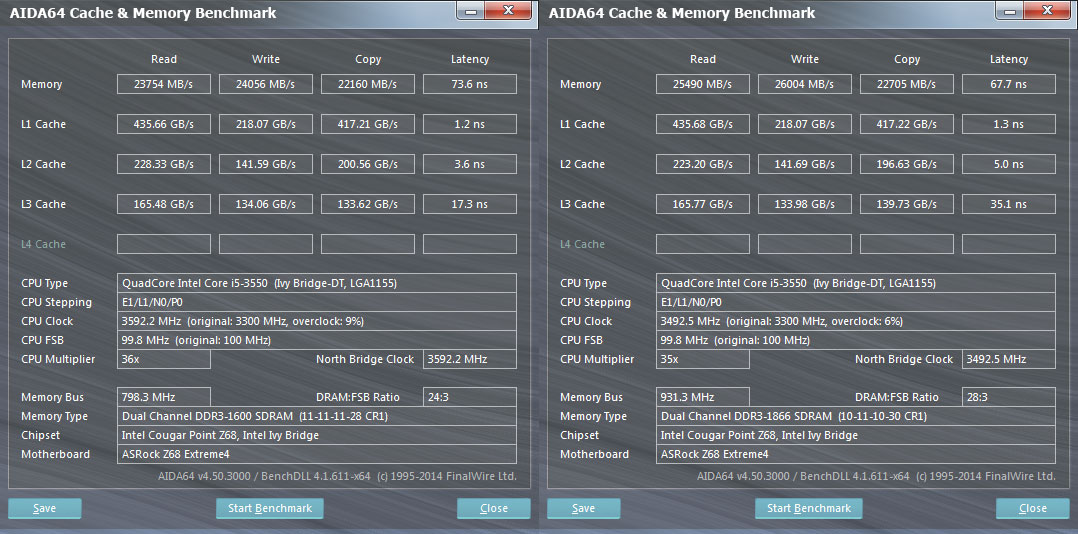
Conclusion
{rating}
In short, the HyperX FURY RAM is able to do their job well and at an average price tag of Php2,000 per 4GB 1866MHz stick or a little under Php4,000 for the 8GB 1866Mhz variant, the value of these new sticks are hard to beat. If you’re looking for a new pair of RAM at a cost that won’t break the bank then the HyperX FURY sticks should definitely be on the top of your list of options.
(You can get HyperX FURY RAM sticks over at Lazada through this link – http://ho.lazada.com.ph/SHCzXt)



