Designing thin and compact gaming laptops has always been a challenge for manufacturers due to the space, power, and cooling requirements of high-end GPUs. And one of the ways that manufacturers have attempted to circumvent this is through the creation of external docks that offload the GPU to an external device that can accommodate its needs. This has allowed companies to release thin and compact gaming laptops and market them alongside eGPU docks for those who want portability on-the-go and powerful performance at home.
ASUS unveiled both the ROG Flow X13 and the ROG XG Mobile, the company’s new compact convertible gaming laptop and external GPU combo, at CES 2021 early this year. The ROG XG Mobile in particular is ASUS’s latest attempt at an external GPU dock that takes an alternative approach to its design. Rather than a bulky chassis that can be equipped with compatible desktop GPUs, the ROG XG Mobile features a built-in high-end laptop GPU to make it more compact and easily transportable.


Design
The ROG Flow X13 is designed to be a compact gaming laptop that offsets most of its demanding gaming capabilities to its eGPU dock. As such, it measures around 29.9 x 22.2 x 1.58 cm according to ASUS’s specs and weighs only 1.3kg. The flat footprint of the ROG Flow X13 is a bit more square to accommodate its 16:10 aspect ratio display, which is slowly becoming more common on laptops to not only provide more screen real estate but to also maximize the space available on the laptop’s lid.
The lid of the laptop is made from a magnesium alloy and features a muted two-tone design and diagonal grooves that go all across the top and sides of the lid. There’s also a shiny nameplate near the corner of the lid with the company’s logo and branding. The right hand side of the laptop as well as its rear are equipped with air vents for exhaust. Particularly, the rear of the base features three sets of air vents, although only two are connected to its cooling system. The smaller air vent in the middle of the rear is left passive.
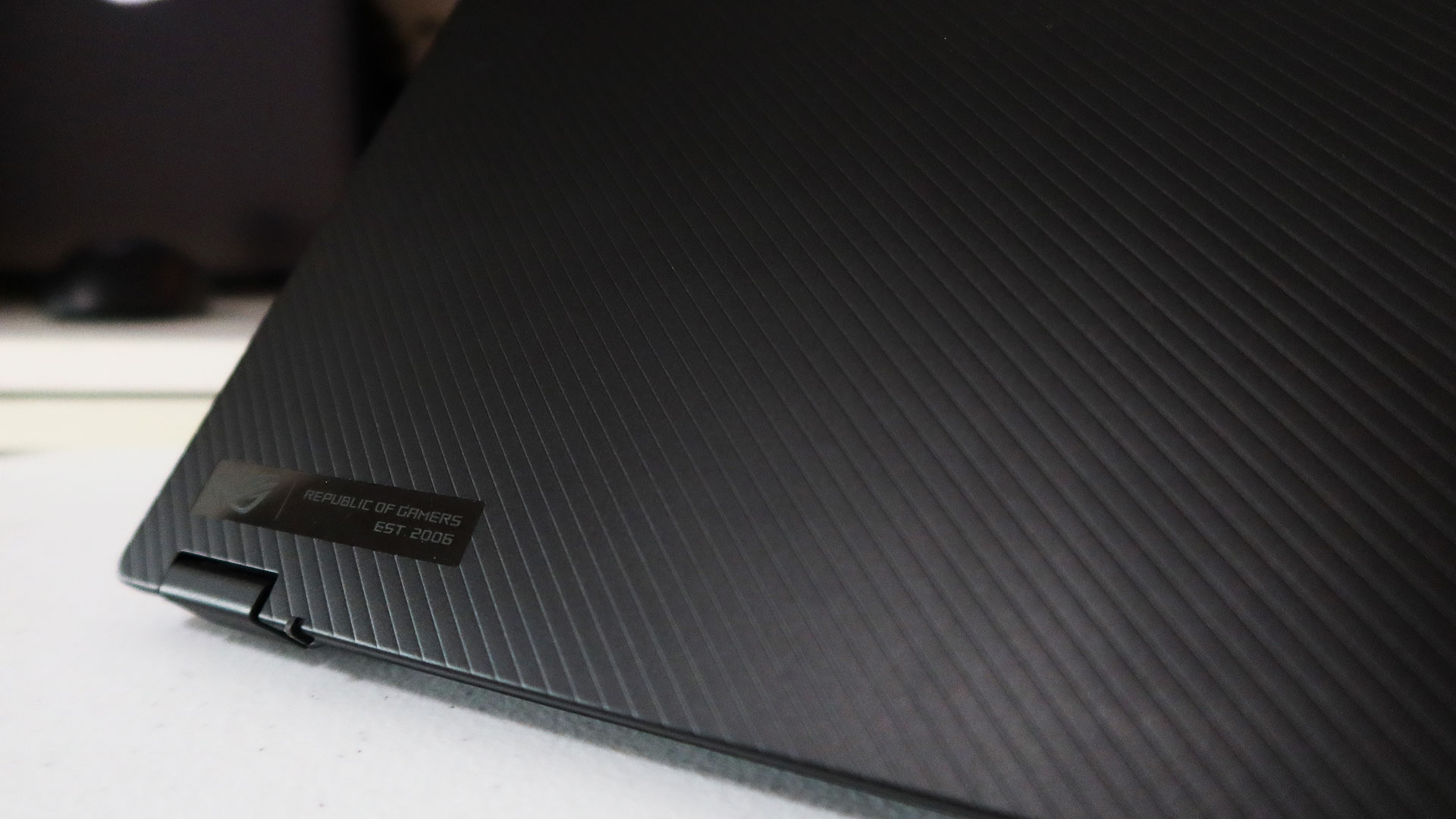

The bottom of the laptop features the same diagonal grooves as the lid, except for the space between the two air vents where a cross pattern is displayed instead. The two aforementioned air vents are made using small diagonal slits. There are also two sets of openings near the front corners of the bottom to accommodate the laptop’s speakers. The bottom is also equipped with four small rubber feet.
There’s no RGB lighting to be found anywhere on the ROG Flow X13, even the keyboard is limited to a white backlight with three levels of brightness. The omission of any RGB lighting around the case of the ROG Flow X13 helps maintain its muted and simple aesthetic along with its matte black color scheme.
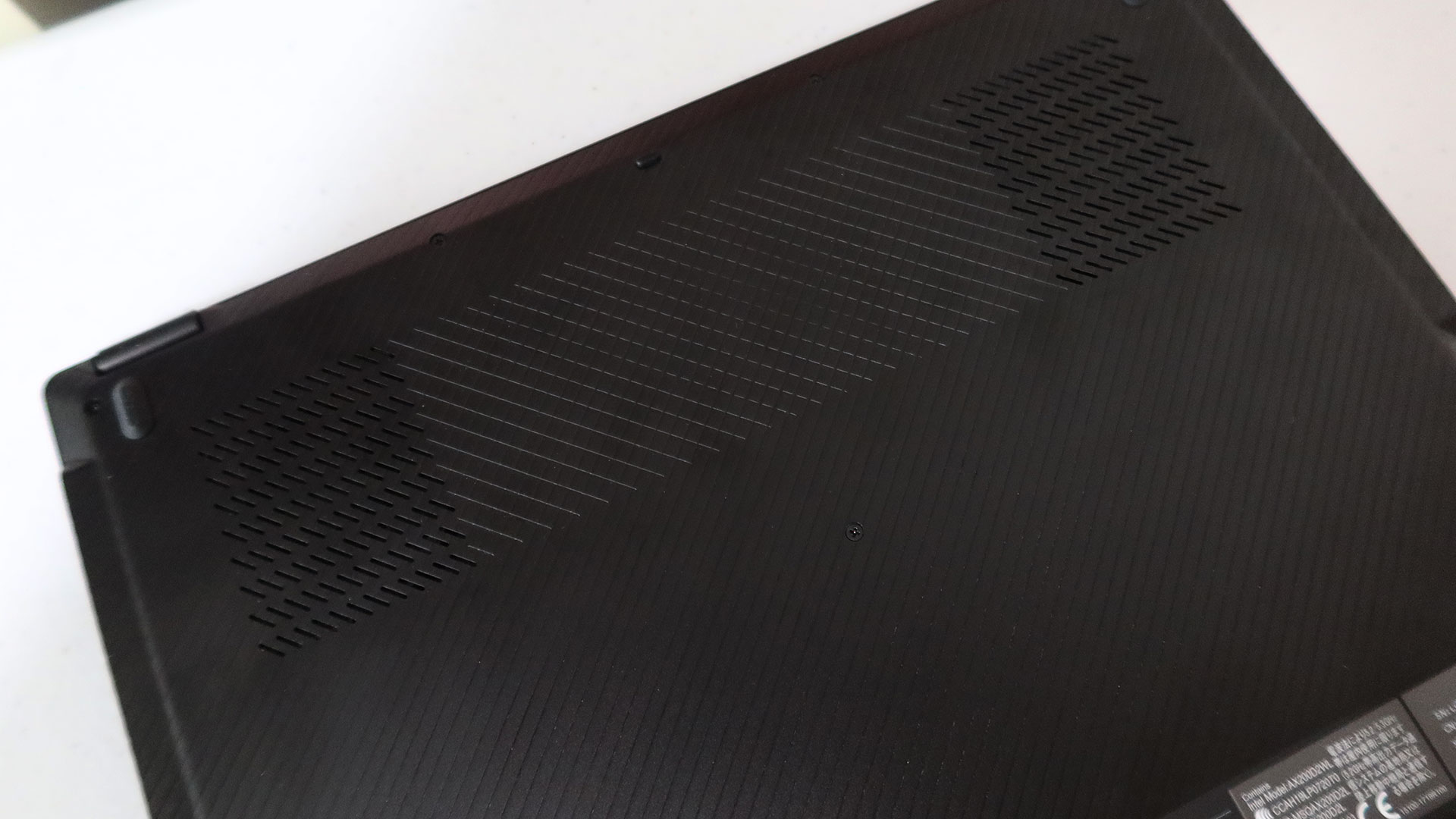
Seeing good build quality in compact laptops is always impressive and the ROG Flow X13 doesn’t fail here. Apart from the lid, which does flex and twist slightly, the rest of the laptop is decently rigid, which is additionally important given its design.
As previously mentioned, the ROG Flow X13 is a convertible laptop so its 360-degree hinge design allows the lid to be opened fully, allowing the laptop to be placed in several positions such as tablet, tent, and stand modes. But while the laptop features additional rubber feet to protect the base, keyboard, and touchpad while in stand mode, the edges of the lid and base aren’t equipped with such for when the laptop is placed in tent mode so that’s definitely something to keep in mind for those who want to avoid scratching it.
The hinges themselves are pretty smooth and allows the lid to be opened with one hand. In spite of this, the hinges are still stable enough to maintain their position even in tent mode.

Ports
Even with its compact design, the ROG Flow X13 is still equipped with a fair amount of ports including one HDMI 2.0b port, one 3.5mm combo audio jack, one USB 3.2 Gen 2 Type-A port, and two USB Type-C 3.2 Gen 2 ports, both of which support power delivery and DisplayPort output. There’s also the ROG XG Mobile Interface where the ROG XG Mobile eGPU’s connector attaches to. The connector of the eGPU also utilizes one of the two USB Type-C ports when it’s attached.
The reduction of one USB Type-C port when the ROG Flow X13 is connected to the ROG XG Mobile is somewhat offset by the available ports on the eGPU. Those who utilize multiple USB Type-A peripherals will still need to use a USB hub.


Features
Display
As previously mentioned, the ROG Flow X13 is equipped with a 16:10 aspect ratio display. ASUS has decided to equip the ROG Flow X13 with a 4K WQUXGA IPS-level panel that has a screen resolution of 3840 x 2400. The display has a refresh rate of only 60Hz, which isn’t surprising given the panel it’s using. On the plus side, the display has a 116% sRGB, 86% Adobe, and 85% DCI-P3 color gamut, which sort of shows where ASUS leaned towards when it came to deciding the display of the ROG Flow X13.

Keyboard & Touchpad
ASUS has gone with a pretty typical low-profile keyboard for the ROG Flow X1, there’s no number pad and the arrow keys along with the Escape, Delete, and Function keys are all shorter than the rest. There’s a row of dedicated keys for volume control, microphone mute, and for launching the laptop’s Armoury Crate app, all of which have become pretty common for the company’s gaming laptops as of late. The typing experience is as you’d expect from a typical laptop keyboard although the shorter arrow keys do take some time to get used to.
The same goes for the touchpad. Apart from being relatively small, it’s pretty typical and works decently enough. The palm rest around the touchpad also features the same diagonal groove texture as the lid and bottom but are much finer here. The rest of the base is smooth with no additional openings for the speakers or air intake.


ROG XG Mobile
ASUS has deviated slightly from the design theme of the ROG Flow X13 for the ROG XG Mobile. Instead of fine grooves, the eGPU features diagonal ridges across most of the case along with a portion with grooves that are much farther apart. There’s a large kickstand for holding up ROG XG Mobile but it can still be used lying down. It must be noted though that the case only has rubber feet on its bottom side for when it’s positioned up with the kickstand and none for when it’s lying flat so that’s something to keep in mind.
The ROG XG Mobile utilizes a blower style cooler with an intake vent on the front of the chassis that’s styled to spell “ROG” as well as another intake on top and a large exhaust vent on the side. The side where the exhaust is found is also where the proprietary connector cable terminates. On the other end are all the ports and connectors of the ROG XG Mobile, including four USB 3.2 Gen 1 Type-A ports, one HDMI 2.0b port, one DisplayPort 1.4 connector that supports G-SYNC, one RJ-45 Ethernet port, and the power cable port. There’s also an SD card reader at the top side of the case.





On the inside, the ROG XG Mobile is equipped with either an RTX 3080 or RTX 3070 laptop GPU with a TDP of 150W and 140W (with Dynamic Boost), respectively, making either potentially capable of running at their most optimal rather than being undervolted like they are in some other laptops. The eGPU also comes with its power supply built into the case so the aforementioned power cable port is only for the cable itself with no external adapter needed, somewhat helping the ROG XG Mobile to be more portable when needed.
While the ROG Flow X13 and ROG XG Mobile can be purchased separately, it almost doesn’t make sense to get the former without the latter, especially if you’re looking to play higher-end games on the ROG Flow X13. The only issue with this is the significantly higher barrier to entry when purchasing both devices at the same time as the cost effectively doubles when compared to obtaining just the ROG Flow X13. An alternative would be to purchase the ROG XG Mobile later on but availability could potentially be an issue.
Performance
The configuration of our specific ROG Flow X13 review unit included an AMD Ryzen 5900HS, an NVIDIA GeForce GTX 1650, and 16GB of RAM. Another configuration is also available that comes with a Ryzen 7 5800HS instead. As for our ROG XG Mobile, it was equipped with an NVIDIA GeForce RTX 3080. We tested the ROG Flow X13 in three different configurations – while connected to the ROG XG Mobile, without the ROG XG Mobile but plugged in using the USB Type-C power adapter, and while running on battery.
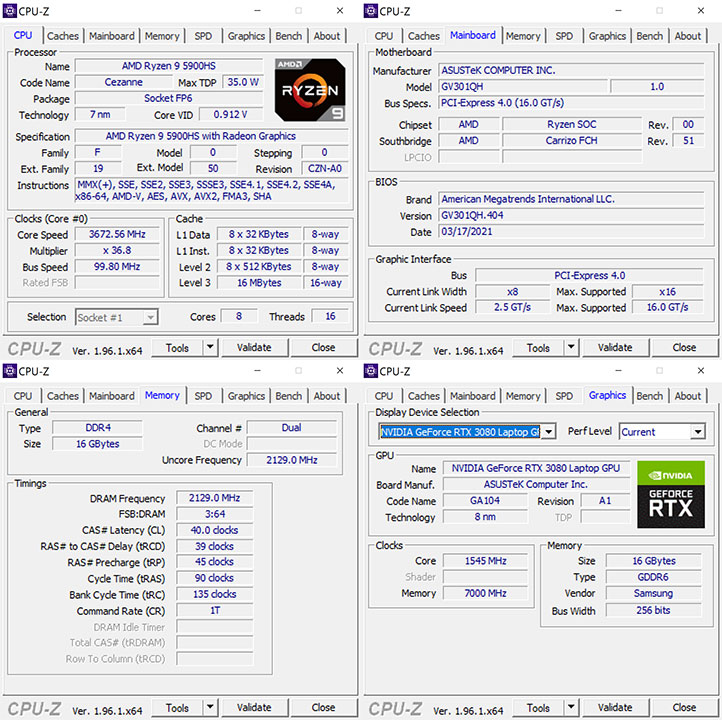
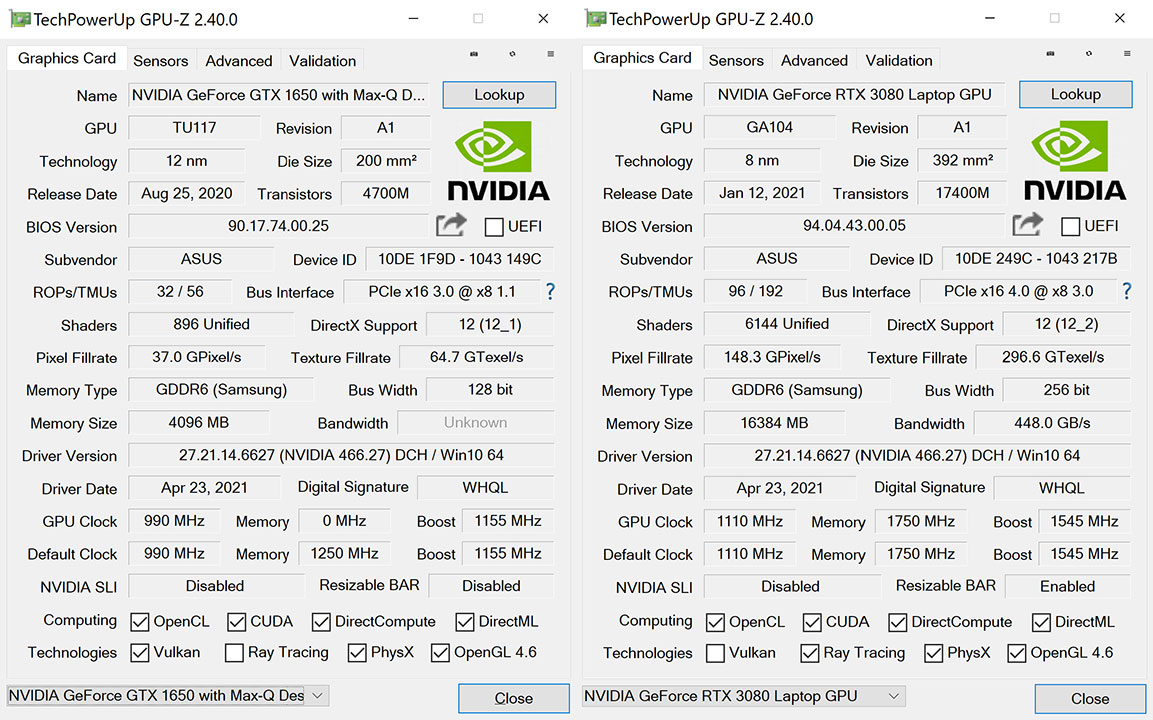
Our synthetic benchmark tests included the following:
- Cinebench R15
- Cinebench R20
- PC Mark 10
- GeekBench 5
- 3DMark
- LuxMark
- CrystalDiskMark
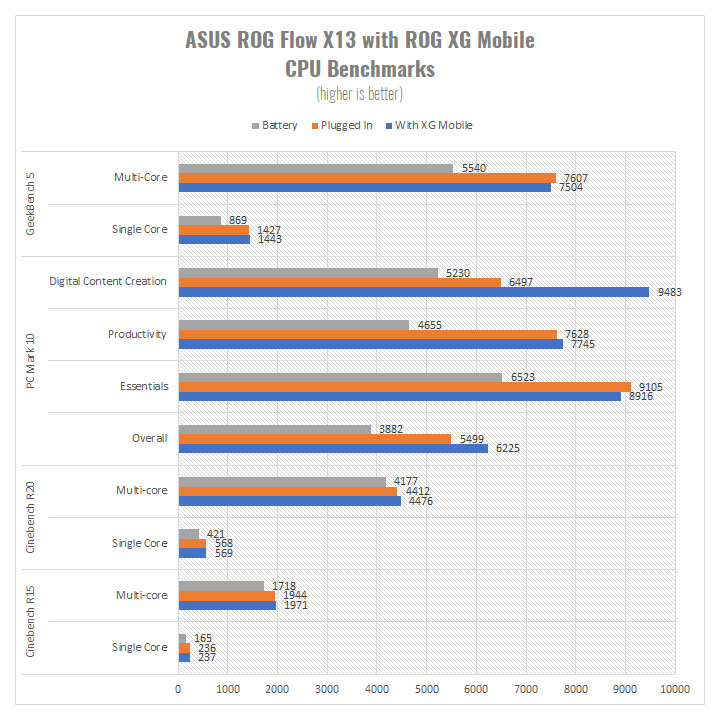
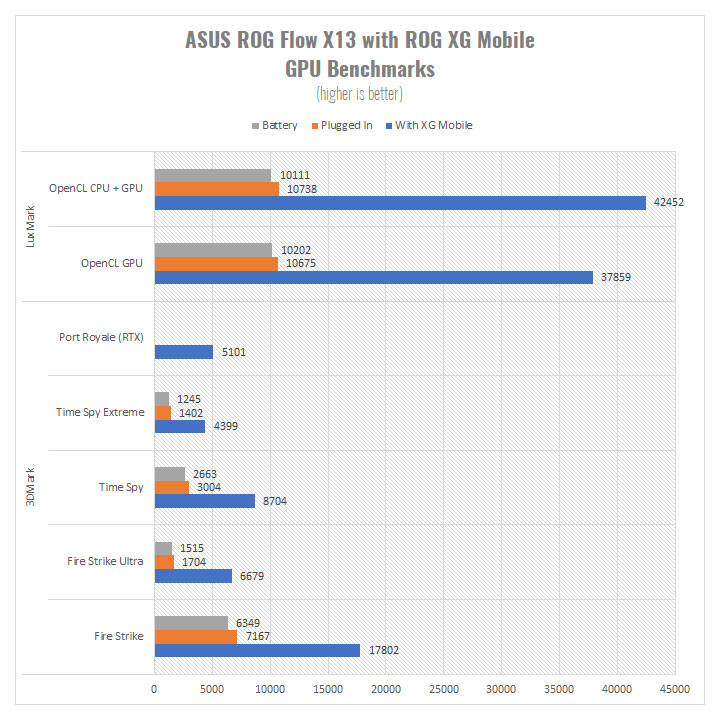
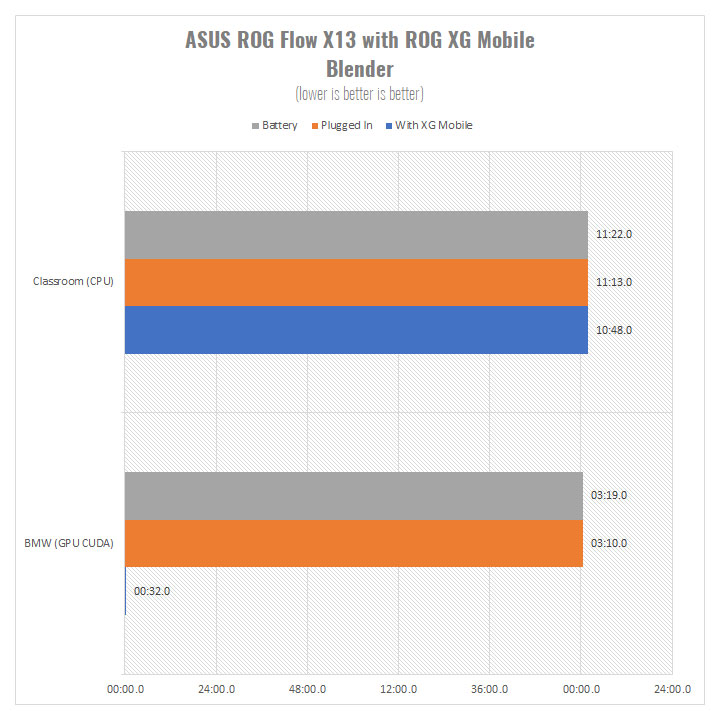
The ROG Flow X13 and ROG XG Mobile performed impressively in all our test configurations. The combination of the Ryzen 7 5800HS and the GeForce RTX 3080 enabled it to top most of our benchmark charts, in spite of the inherent bandwidth limitations of an external GPU dock. Even when the ROG XG Mobile was removed and the laptop switched to its built-in GeForce GTX 1650, the ROG Flow X13 was still able to perform relatively well, especially in the tests that were more CPU-bound.
We tested the gaming performance of the ROG Flow X13 and XG Mobile through several built-in game benchmarks at different quality settings to test their performance in the same set of use configurations as our synthetic benchmarks. Our game benchmarks include:
- Shadow of the Tomb Raider
- Assassin’s Creed Odyssey
- Final Fantasy XV
- F1 2019
- World War Z
- Far Cry 5
- Final Fantasy XIV
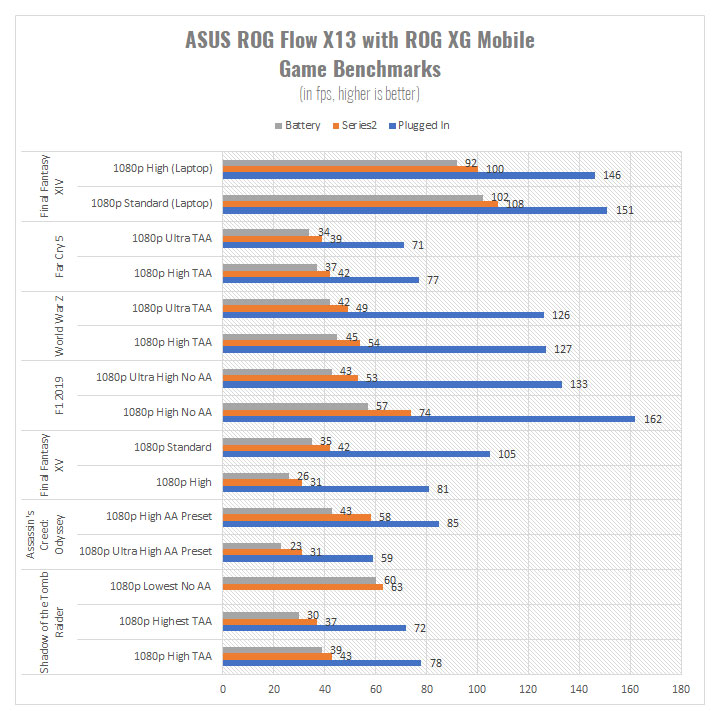
The ROG Flow X13 was easily able to surpass 60 fps in all of our game benchmarks when used with the ROG XG Mobile even when the graphical settings were set to their highest but it required lowering the resolution of all the games to 1080p. Some games were even able to breach the 100 fps mark and the others could potentially achieve the same by lowering the settings even more for those who prefer higher frame rates over visual fidelity and would want to make full use of their high refresh rate external displays.
Taking the ROG XG Mobile out of the picture and utilizing the ROG Flow X13’s built-in GeForce GTX 1650 gave us significantly different results, as expected. Keeping the graphical settings as our benchmarks with the ROG XG Mobile connected landed us with sub-60 fps performance for most of our tests. What’s surprising though is switching from plugged to battery mode only lowered the results slightly. Regardless, achieving 60 fps with ROG Flow X13 and its GeForce GTX 1650 would require lowering the graphical settings significantly.
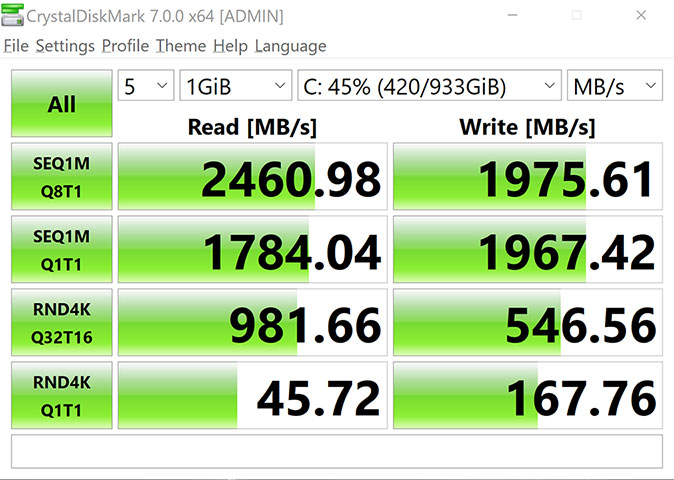
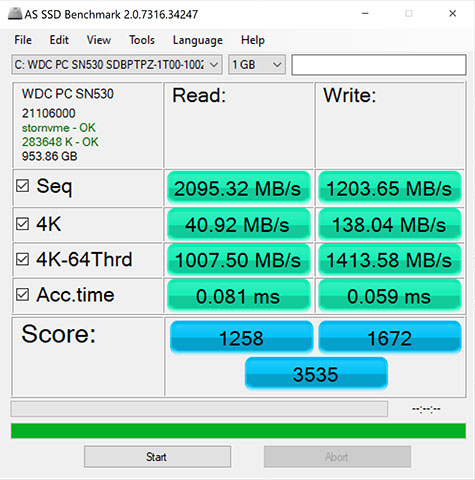
ASUS has equipped the ROG Flow X13 with a 1TB WD PC S530 M.2 NVMe SSD, which is one of the Western Digital’s commercial internal drives that can be found included in laptops such as the ROG Flow X13. Our CrystalDiskMark and AS SSD tests show that the SSD of the ROG Flow X13 is not only able to come close to its rated sequential read speed of 2,400 MB/s but also greatly surpass its rated sequential write speed of 950 MB/s. It is also one of the fastest commercial internal drives we’ve tested from a laptop when it comes to random read/write operations.
Speakers
As previously mentioned, the ROG Flow X13 is equipped with two speakers that are located near the front bottom corners of the laptop. While the speakers aren’t particularly loud, only reaching around 68 dB, they’re pretty balanced and don’t distort even when set at maximum volume. The speakers are fortunately loud enough to easily overcome the fan noise of both the ROG Flow X13 and ROG XG Mobile.
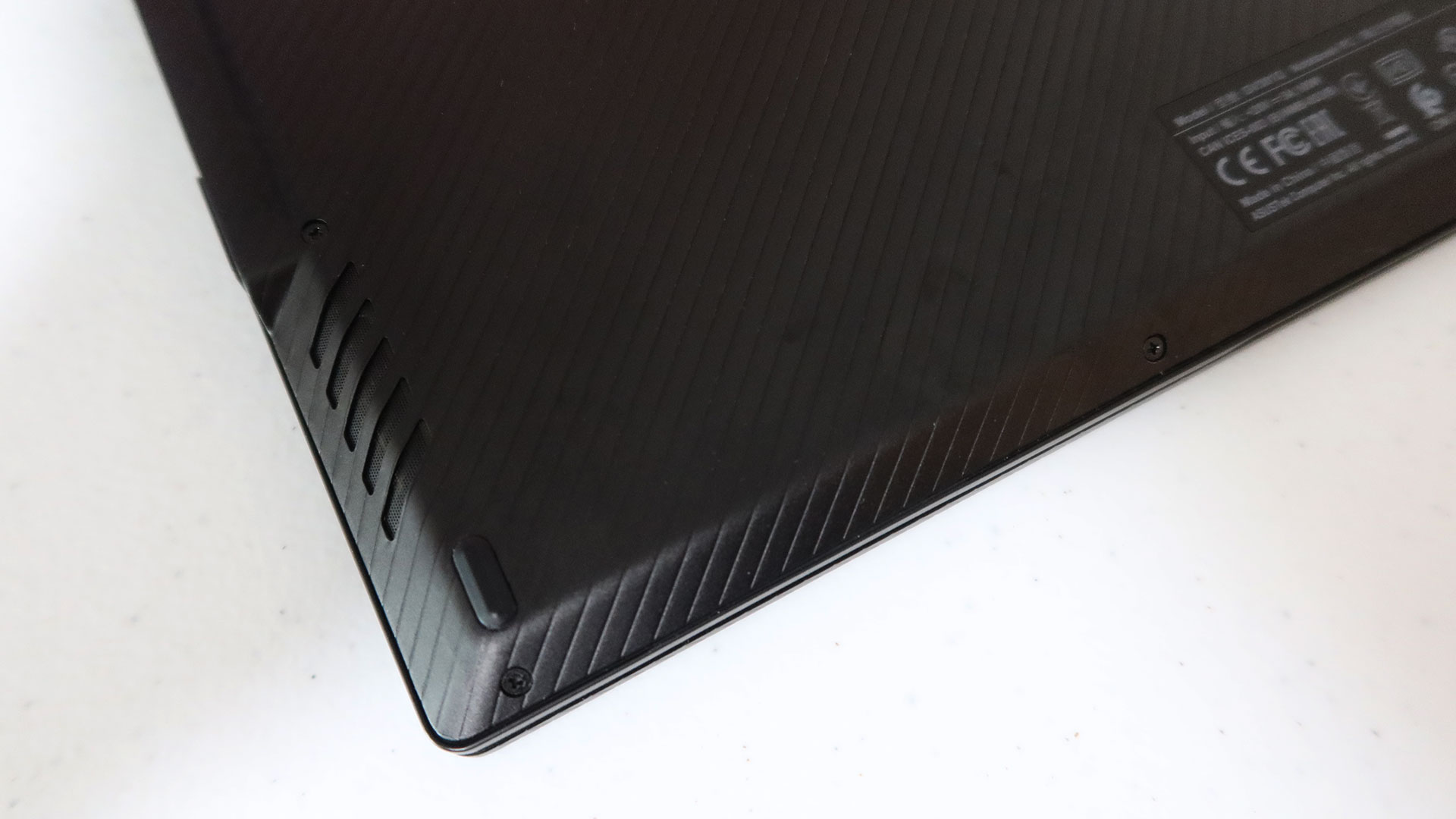
Thermals and Fan Noise
At an ambient temperature of 27.5-degrees Celcius, the idle temps of the ROG Flow X13 and the ROG XG Mobile were generally fine and as expected with the Ryzen 5900HS and the built-in NVIDIA GeForce GTX 1650 sitting at an average of 54-degrees and 43-degrees Celsius, respectively, and the GeForce RTX 3080 of the ROG XG Mobile reading around 49-degrees.
On the other hand, the thermals on load is where they become slightly concerning, at 91-degrees for the Ryzen 5900HS, 82-degrees for the GeForce GTX 1650 and 89-degrees for the GeForce RTX 3080 in the ROG XG Mobile. In spite of this though, the cooling system of both the laptop and the eGPU were able to keep the temperatures from going any higher and neither the CPU nor the two GPUs ended up throttling.
To achieve this, the fans of both the laptop ROG Flow X13 and ROG XG Mobile really ramp up and are pretty audible at 46.3 dB at an ambient noise level of 32.4dB.

Battery Life
The ROG Flow X13 is equipped with a 62Wh battery that is able to give it a battery life of about 6 hours of light to medium usage, which includes web browsing, word processing, and photo editing. Heavier usage such as gaming or video rendering drastically reduces the battery life of the ROG Flow X13 to less than two hours. Users who will need to use the ROG Flow X13 away from a wall outlet will be able to get almost a day’s worth of work done or almost two hours of gaming time before they’ll need to plug in the ROG Flow X13.
As for charging, the included 100W USB Type-C power adapter takes about two hours to charge the laptop’s battery from empty to full.

Conclusion
ASUS is one of the few companies in the industry that is still able to take pretty big risks when it comes to product design and innovation in the laptop space and the ROG Flow X13 and its ROG XG Mobile are no exceptions. While an eGPU dock isn’t exactly new technology, ASUS has definitely taken a risk with its more compact, non-modular design as well as its use of a proprietary connector. Fortunately, the decisions ASUS has made with ROG Flow X13 and the ROG XG Mobile have worked in its favor and resulted in a versatile and powerful package that is almost unmatched in its capabilities.
While the ROG Flow X13 does admittedly try to be many things at once, with its combination of a 4K 60Hz touch display, convertible design, and high-end gaming components, it’s not only able to perform in its use cases very well but its seemingly mismatched parts give it room to be adjusted for those specific tasks, whether that’s gaming, work, or content creation. Those looking for an adaptable setup that they can use for work or play both at home or on-the-go should definitely consider the ASUS ROG Flow X13 and the ROG XG Mobile.


