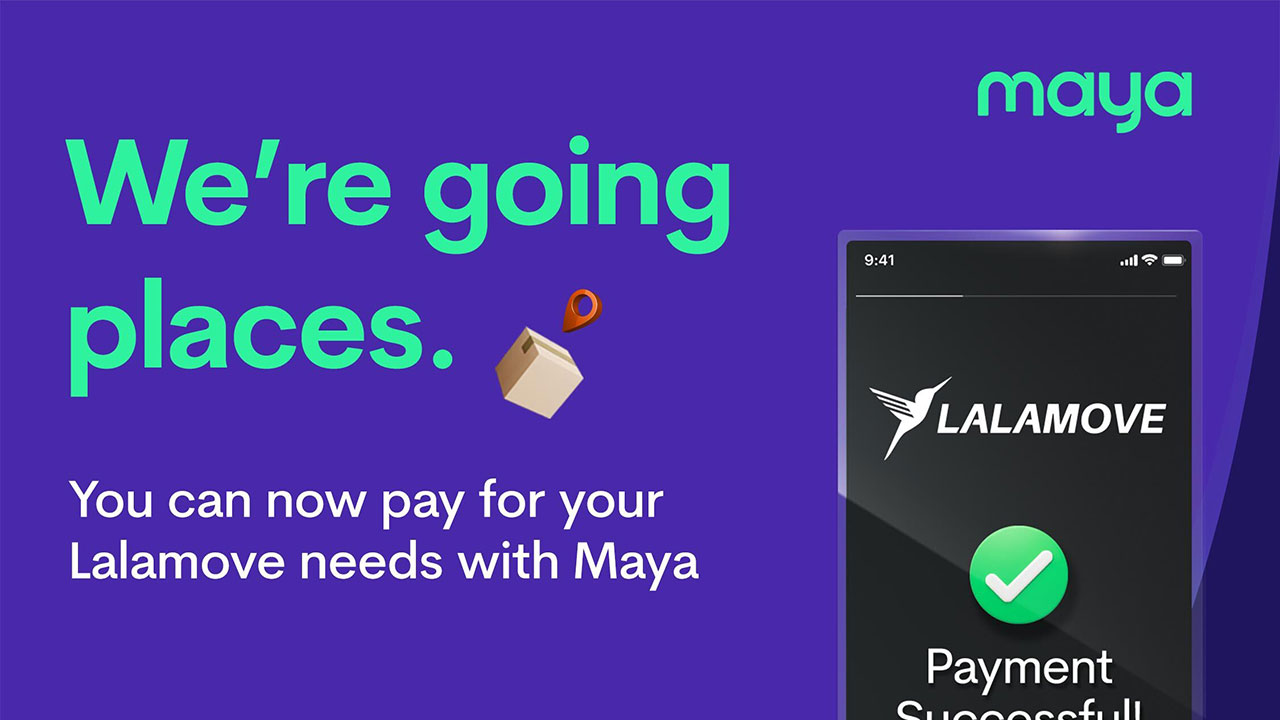Maya has now made it possible to add funds to your Lalamove wallet to make booking deliveries more convenient.
“Providing the best cashless experience to Filipinos is our goal, and this includes being able to easily and securely add funds in their Lalamove wallet with their Maya account. We’re happy to work with Lalamove in bringing this added convenience to customers,” said Maya Head for Enterprise Business and Sales Mar Lazaro.
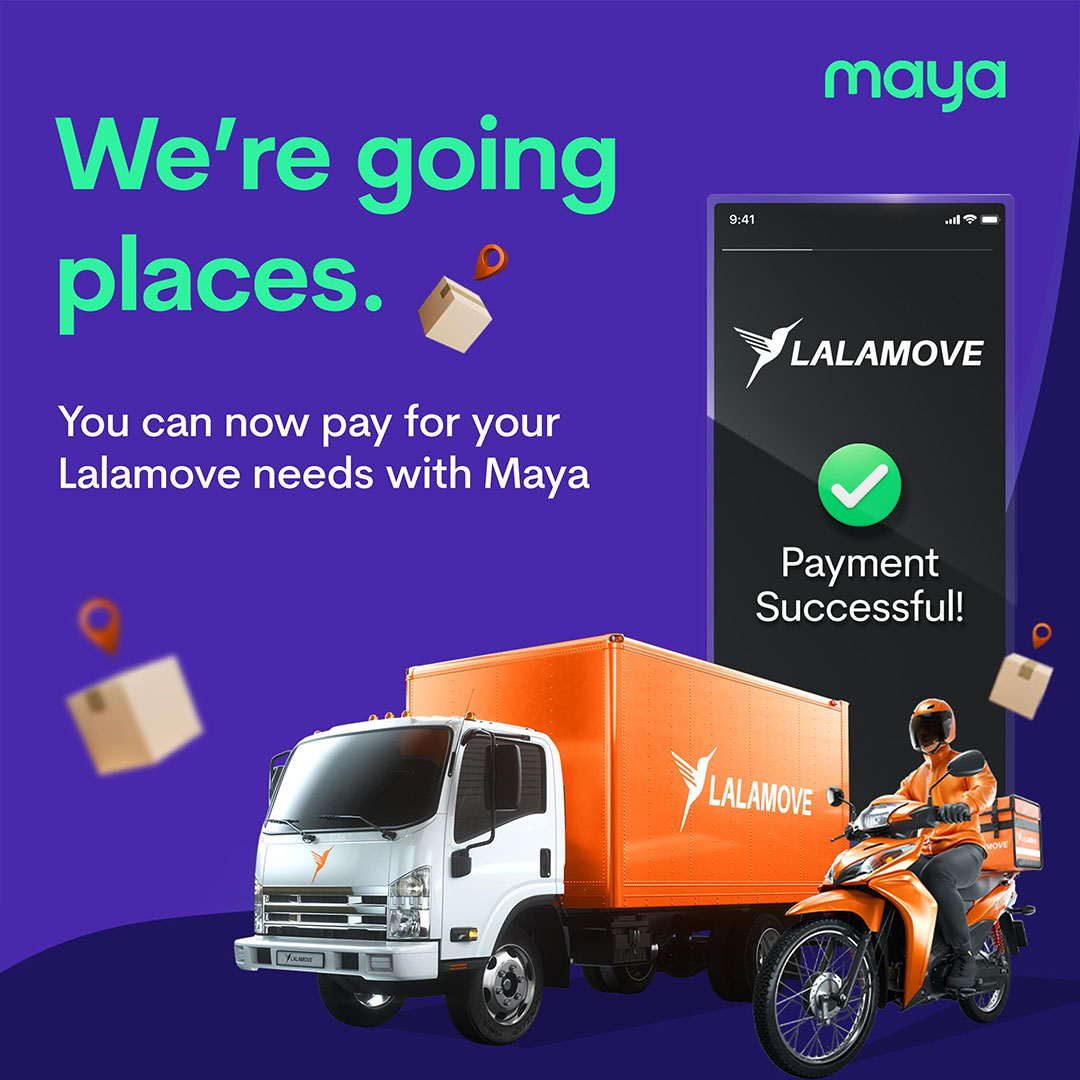
Dannah Majarocon, Managing Director of Lalamove Philippines, said: “We continue our goal of promoting safe contactless deliveries through digital payments. Including Maya as a payment option will bring cashless convenience to more Filipinos, allowing consumers to maximize Lalamove’s fast, reliable, and affordable services.”
Here’s how to add funds to your Lalamove wallet using Maya:
- Open the Lalamove app and tap the hamburger button on the upper left corner of the home page.
- Choose Wallet.
- Tap the “+Top Up” button and select the amount you wish to add to your Lalamove Wallet.
- Proceed by tapping the Top Up button, choose the Credit or Debit card, and the Maya button.
- Choose “PayMaya wallet,” then log in your Maya account details.
- Enter the OTP sent to your mobile number and proceed with your top-up transaction.
Maya and Lalamove are also running a promotion from May 3 to June 30, 2022, which offers a PHP 50 discount coupon code from Lalamove and PHP 50 cashback credits from Maya for users that add at least PHP 500 to their Lalamove wallet using Maya. More information on this promo can be found at https://mayaph.co/lalamoveP100.